- Carmageddon TDR 2000 patch 1
- Carmageddon TDR 2000 US mini patch
- Call of Duty 4: Modern Warfare 1.7 patch (98)
- Wolfenstein 1.2 patch (92)
- Far Cry 64bit patch (82)
- Call of Duty 2 1.3 patch (71)
- Imperium Galactica II: Alliances 1.14 patch (68)
- Call of Duty 4: Modern Warfare 1.4 patch (65)
- L.A. Noire 1.3.2617 patch (64)
- Gothic 3 1.75.14 community patch + hotfix (61)
- Grand Theft Auto IV 1.0.7.0 patch (59)
- Gothic 3: Forsaken Gods 2.01 patch (59)
- Call of Duty 4: Modern Warfare 1.7 patch (12)
- Call of Duty 2 1.3 patch (7)
- Call of Duty 4: Modern Warfare 1.6 patch (7)
- Need for Speed Carbon 1.4 patch (7)
- Call of Duty 4: Modern Warfare 1.5 patch (7)
- Call of Duty: World at War 1.6 patch (7)
- Call of Duty 4: Modern Warfare 1.4 patch (6)
- Far Cry 64bit patch (5)
- Call of Duty: World at War 1.1 patch (5)
- Grand Theft Auto IV 1.0.7.0 patch (5)
Carmageddon TDR 2000 patch 1
A javítócsomag tartalma angol nyelven:
This is what the Nose Bleed pack actually delivers: * Enhanced multiplayer model with a server mode * A whole range of updated power-ups including -
Meteor Storm
Hover Mode Carmageddon TDR2000: Frequently Asked Questions How to set up TDR2000 multiplayer games: Go into the multiplayer section of the main menu. This lists 4 different types of network available to use for play. IPX/SPX is intended for LAN games with IPX/SPX protocols installed. TCP/IP is for both internet games and LAN games. Serial link is for 2 pc's linked by a serial cable. Modem play is for 2 pc's with modems to connect over the internet. Once you have chosen your type of play, you can either set up a server ( host a game) or join an existing server.
Joining a server: To join a server, click on the join button. In this screen, available servers will be shown in the box below, along with their name, and the number of players currently joined. To join one of these games, click on the server you wish to join. Creating a server:
To create a server, click on the create button. In this screen, you can choose what sort of game you want to play. The options section has options to set the server name, and to limit the time for the levels and set the options for the laps and player starting options. Once you have chosen your options, click on create to start the server. Game Types: Free for all- No hold barred destruction in small arena maps. Wasting someone gains you 1 point, and wasting yourself loses you 1 point. Death Race- Racing using the TDR2000 race maps. 3 points are awarded for coming first, 2 for coming second and 1 for third place. Wasting someone gains you 1 point, and wasting yourself loses you 1 point.
Knock Out Race- This is like death race, but the last player explodes each time the player in the lead completes a lap.
British Bulldogs- Players must get from one side to the other of the bulldog map in a time limit, avoiding the king bulldog. The king bulldog must touch the players, and once touched they become bulldogs, and help the king bulldog. When all players are converted to bulldogs, the game restarts and a new king bulldog is chosen. Players gain points from reaching the safe zones at either end of the map, and the king bulldog gains points by touching players. This game can only be played on the British Bulldog map.
Hot Nut- One player has a bomb, and this can be transferred to other players by touching them. When the countdown reaches zero, the bomb explodes, destroying the players who is holding it at the time. You gain points by transferring the bomb when the countdown is under certain limits, and lose points for getting the bomb or beingdestroyed whilst the bomb is in your possession. Fox and Hounds- One player is the fox, and must avoid being hit until the time limit is reached. If they are touched, the player who touched them becomes the fox, and the timer resets. Multiplayer Features: IP Addresses- If you know the specific IP address of a server, you can enter the IP address in the box to connect to the server directly. To find out your IP address, try running winipcfg from the Run option in Windows start menu. Serial Link Play- Make sure the serial link options in tdr 2000 match the serial connection settings on your machine, particularly the com port setting. It is usually best to leave the data rate and other settings to default. If you are having problems, try running dxdiag.exe and then testing the serial connection through the test functions here. Modem Play- The joining player will need to enter the dialing number of the host's modem in the box. Once entered, you should be able to see the server on the join screen. Client-Server Option- This is useful if you are experiencing lag in your network game, or if you are connecting with slower modems. It is worth using if you are connecting over the internet. Multiplayer Questions and Answers:
Q: How do I set a time limit on multiplayer games? A: If you go into the server creation options screen, there is a time limit option. You have to enable this, and can enter a time limit from 1 to 10 minutes. In knock out race, death race and free for all. this time limit is for the level - once it runs out, the level will end. In hot nut or fox and hounds, the time limit is for the bomb countdown or the fox limit respectively. Q: Why am I not getting the car I chose? A: Because the server has random car settings or setcar on, so your vehicle will be chosen for you by the server. This can be changed in the options screen. Q: What does the wasted limit mean? A: This shows how many kills are needed to finish the level. This looks for kills and not points, but if you have negative points or have been wasted, you will need to destroy more opponents to reach this limit. Q: Can I add pedestrians or zombies to the multiplayer games? A: No - there are no options for adding pedestrians or zombies to the games. Q: I am experiencing lag when playing a game. A: Make sure you don't have any programs running in the background, as these can slow the game down. In addition, try using the client-server toggle, and try turning down some of the graphical settings on the game. The server for the game should be at the recommended requirements for TDR2000 or better, as slower machines can cause lag for players. Q: How do I set up dedicated server games? A: To set up a dedicated server, create a shortcut to the TDR2000, and add -cr -d -co -cs to your command line. This will use the options you have already in your multiplayer settings.
Command line options for the game are :
-profile(w) Reprofile system
-setup(s) Access setup dialog
-fulltextures(f) Use fullsize textures
-join(j) "IP address" Join TCP/IP game at specified IP address
-create(cr) Create a TCP/IP server
-clientserver(cs) Specifies client/server mode
-dedicated(d) Specifies dedicated server mode
-console(co) Specifies console output mode
-gamescript(g) "FileName.txt" Specifies gamescript to use
-maxDataRate(mdr) [value] Specifies data rate settings
-dataRateFalloff(drfp) [value]
-debugFile(df) "FileName.txt" Specifies alternate name for dbg.txt
-optionsFile(of) "FileName.txt" Specifies alternate name for options.txt file
-serverName(sn) "ServerName" Specifies server name Please direct any questions or problems to: SCi Technical Support Email - techsupport@sci.co.uk You can also contact us by telephone on: +44 0(207) 228 3543 (Mon-Fri 09:30-18:00 GMT) Thanks to everyone at Torus for all their hard work on getting the new levels done and a special thumbs up to Andrew Scott for slogging on to the bitter end.
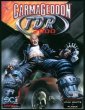

 Megosztás
Megosztás